

表单里面单选框和复选框可以说是一点也不好看,随着css3的越来越流行,往上也有了很多漂亮的写法,这里是从网上的方法中整理出来的,直接拿来用就可以了,可能在实际运用当中,需要做一些微调。下面直接放代码吧
<!doctype html>
<html>
<head>
<meta charset="utf-8">
<title>漂亮的单选框和复选框样式 - UI世界</title>
<style>
body { padding: 50px; font-family: "微软雅黑"; font-size: 14px;}
a:hover { text-decoration: none;}
.ui-checkbox
{
position:relative;
width: 100%;
}
.ui-checkbox input[type=checkbox] { display: none;}
.ui-checkbox span{
cursor: pointer;
}
.ui-checkbox input[type=checkbox]+span:before
{
content: "";
width: 18px;
height: 18px;
display: inline-block;
vertical-align: middle;
margin-top: -3px;
background-color: transparent;
border-radius: 2px;
background-color: #e3e3e3;
}
.ui-checkbox input[type=checkbox]:checked+span:before
{
background-color: #3aab4e;
}
.ui-checkbox input[type=checkbox]:checked+span:after
{
font-size: 12px;
content: '✔';
width: 10px;
height: 10px;
position: absolute;
top: 1px;
left: 4px;
color: #FFF;
display: block;
}
.ui-checkbox input[type=checkbox]:disabled:checked+span:before
{
opacity: .65;
background-color: #e3e3e3;
border: 1px solid #e3e3e3;
}
.ui-radio { display: inline-block; vertical-align: middle;}
.ui-radio input[type=radio] { display: none;}
.ui-radio label[for] { cursor: pointer; margin-top: -3px;}
.ui-radio input[type=radio]:checked+.radio-label .radio:before {
content: " ";
position: absolute;
display: inline-block;
width: 6px;
height: 6px;
background: #fff;
top: 5px;
left: 5px;
border-radius: 50%;
}
.ui-radio .radio-label .radio {
position: relative;
display: inline-block;
width: 16px;
height: 16px;
border: 2px solid #e3e3e3;
border-radius: 50%;
vertical-align: middle;
}
.ui-radio input[type=radio]:checked+.radio-label .radio {
border-color: #3aab4e;
background-color: #3aab4e;
}
.form-item,
.dream-label { margin-bottom: 10px;}
</style>
</head>
<body>
<form action="#" method="post" target="_top">
<div class="form-item">
<div class="dream-label">您最喜欢的球类运动:</div>
<div class="dream-controls">
<label class="ui-checkbox"><input type="checkbox" name="ids[]" value="1"><span> 篮球</span></label>
<label class="ui-checkbox"><input type="checkbox" name="ids[]" value="2"><span> 足球</span></label>
<label class="ui-checkbox"><input type="checkbox" name="ids[]" value="3"><span> 排球</span></label>
</div>
</div>
<div class="form-item">
<div class="dream-label">你要生成的sql语句:</div>
<div class="dream-controls">
<div class="ui-radio">
<input type="radio" name="type" id="isInsert" value="1" />
<span class="radio-label">
<label class="radio" for="isInsert"></label>
<label for="isInsert">插入语句</label>
</span>
<input type="radio" name="type" id="isUpdate" value="0" />
<span class="radio-label">
<label class="radio" for="isUpdate"></label>
<label for="isUpdate">更新语句</label>
</span>
</div>
</div>
</div>
</form>
</body>
</html>效果如图:
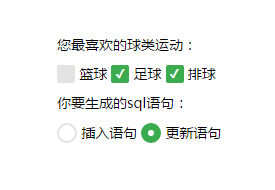
转摘文章请标明来源:http://www.uishijie.com/article/24.html